The Art of LinkedIn: Crafting a Professional Profile That Gets You Noticed in 2024
Meta: Transform your LinkedIn presence with expert tips on profile optimization. Learn how to create a compelling headline, summary, and showcase achievements that attract recruiters and opportunities.
Did you know that LinkedIn profiles with professional headshots receive 14x more profile views than those without? As someone who’s helped hundreds of professionals transform their LinkedIn presence, I can tell you that your profile is more than just an online resume – it’s your digital handshake with the professional world! In today’s competitive landscape, standing out on LinkedIn isn’t just an option; it’s a necessity. Let’s dive into how you can turn your profile into a powerful magnet for opportunities!

Crafting an Attention-Grabbing LinkedIn Headline
Let’s talk about making your LinkedIn headline pop! You’ve got 220 characters to work with, which might seem like a lot, but trust me, it goes quickly. The key is to make every character count.
Think about your industry. What keywords would someone use to find someone like you? Sprinkle those in, but don’t go overboard. You want to sound like a human, not a keyword stuffed robot!
Speaking of sounding human, don’t be afraid to let your personality shine through. Yes, LinkedIn is professional, but that doesn’t mean it has to be boring. A touch of creativity can go a long way.
Need some inspiration? Here are a few examples that really grab attention:
- “Digital Marketing Wizard | Turning Clicks into Customers”
- “Software Engineer by Day, Open Source Contributor by Night”
- “HR Professional | Creating Workplaces Where People Thrive”
Writing a Summary That Tells Your Professional Story
Now, let’s dive into your summary. This is where you really get to shine! Start with a hook that makes people want to keep reading. Maybe it’s a surprising fact about your career, or a bold statement about your industry.
Once you’ve got their attention, structure your story. Think of it like a mini-biography. Where did you start? Where are you now? Where are you heading?
Don’t just tell, show! Include specific achievements and metrics. Did you increase sales by 50%? Lead a team of 20? Whatever your wins are, make them concrete.
And remember those keywords we talked about for your headline? Weave them naturally throughout your summary. It’ll help with LinkedIn’s search algorithm, but more importantly, it’ll reinforce your expertise to anyone reading.
Optimizing Your Professional Experience Section
Alright, let’s tackle your experience section. This isn’t just a list of job duties – it’s a showcase of your accomplishments!
Instead of “Responsible for managing social media accounts,” try “Grew Instagram following by 10,000 in 6 months through strategic content creation and community engagement.”
See the difference? The second one shows what you actually achieved, not just what you were supposed to do.
Don’t be shy about including numbers and results. They make your achievements tangible and impressive.
And guess what? This is another great place to naturally include those industry-specific keywords we keep talking about.
Oh, and don’t forget about multimedia! LinkedIn lets you add photos, videos, and presentations to your experience section. Use this feature to bring your work to life.
Showcasing Skills and Endorsements Strategically
Skills and endorsements can really boost your profile, if you use them right. Mix it up with both hard skills (like “Java Programming” or “Financial Analysis”) and soft skills (like “Team Leadership” or “Problem Solving”).
Organize your skills strategically. Put the most relevant and important ones at the top. These are the ones you want to get endorsed for.
Speaking of endorsements, quality beats quantity here. Reach out to colleagues who can genuinely vouch for your skills. And don’t forget to return the favor!
Have you tried LinkedIn’s skill assessments yet? They’re a great way to prove your proficiency and earn a badge for your profile.
Building a Strong Recommendations Profile
Recommendations are like gold on LinkedIn. They provide social proof of your skills and work ethic. But who should you ask for recommendations?
Think about people who’ve worked closely with you – bosses, colleagues, clients. The best recommendations come from a diverse group that can speak to different aspects of your professional abilities.
And here’s a pro tip: write recommendations for others! It’s not just good karma, it often leads to them returning the favor.
When you receive a recommendation, you can choose whether to display it on your profile. Be strategic about which ones you showcase. Aim for a mix that highlights different skills and experiences.
Visual Elements and Media Enhancement
Let’s wrap up by talking about the visual aspects of your profile. Your profile picture is crucial – it’s often the first thing people see. Choose a photo that’s professional, but approachable. And smile!
Don’t neglect your background banner. This is prime real estate to showcase your personal brand or highlight your industry.
LinkedIn also allows you to add portfolio items and work samples. Take advantage of this! It’s a great way to show, not just tell, what you’re capable of.
Finally, consider incorporating rich media content. This could be a video introduction, a SlideShare presentation of your work, or even a podcast you’ve been featured on. These elements can really make your profile stand out and engage visitors.
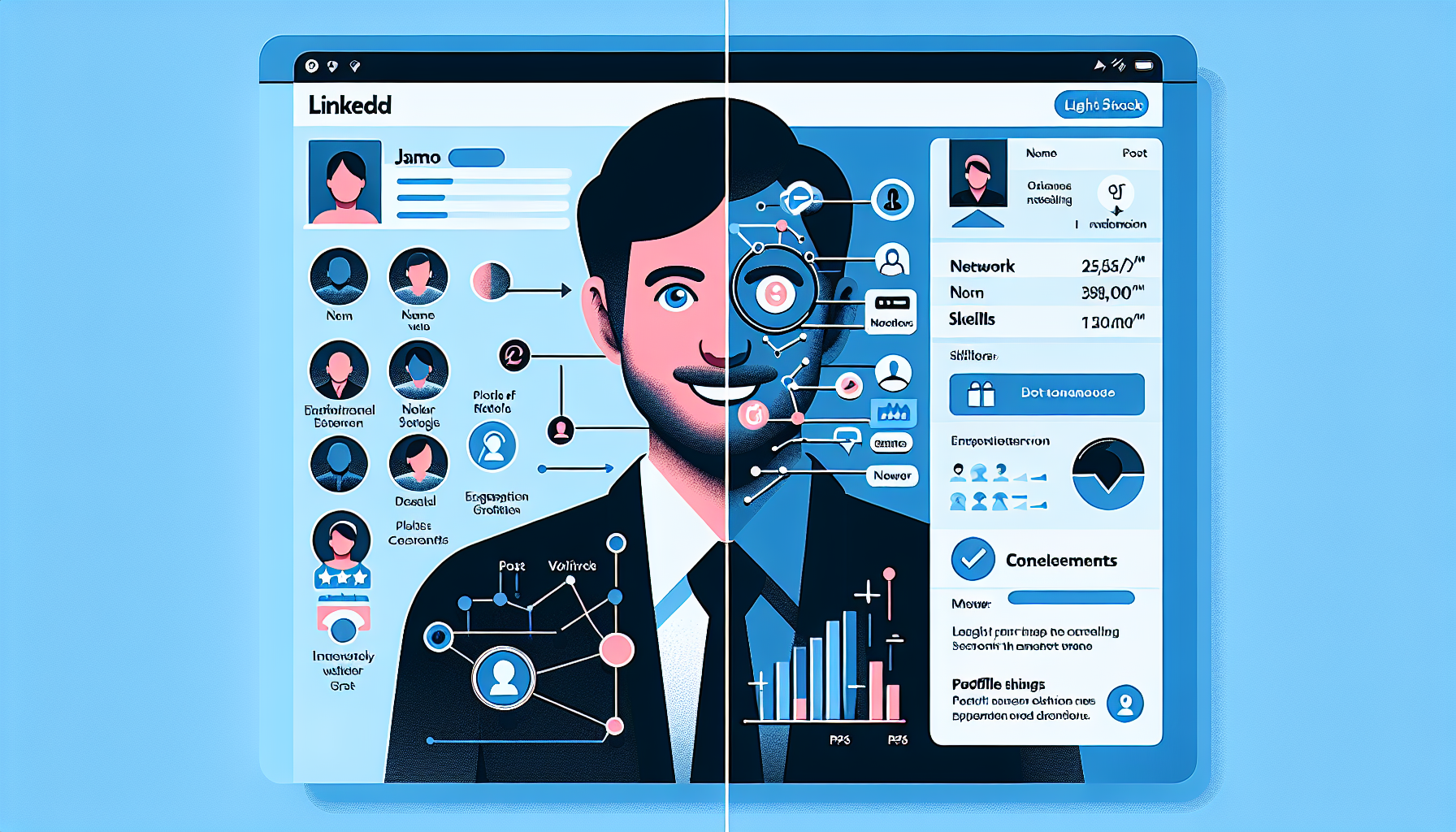
Conclusion
Your LinkedIn profile is your chance to shine in the professional digital space. By implementing these strategies, you’ll create a profile that not only gets noticed but opens doors to amazing opportunities. Remember, your profile is a living document – keep it updated and engaging! Ready to transform your LinkedIn presence? Start with one section today and watch your professional network grow!




